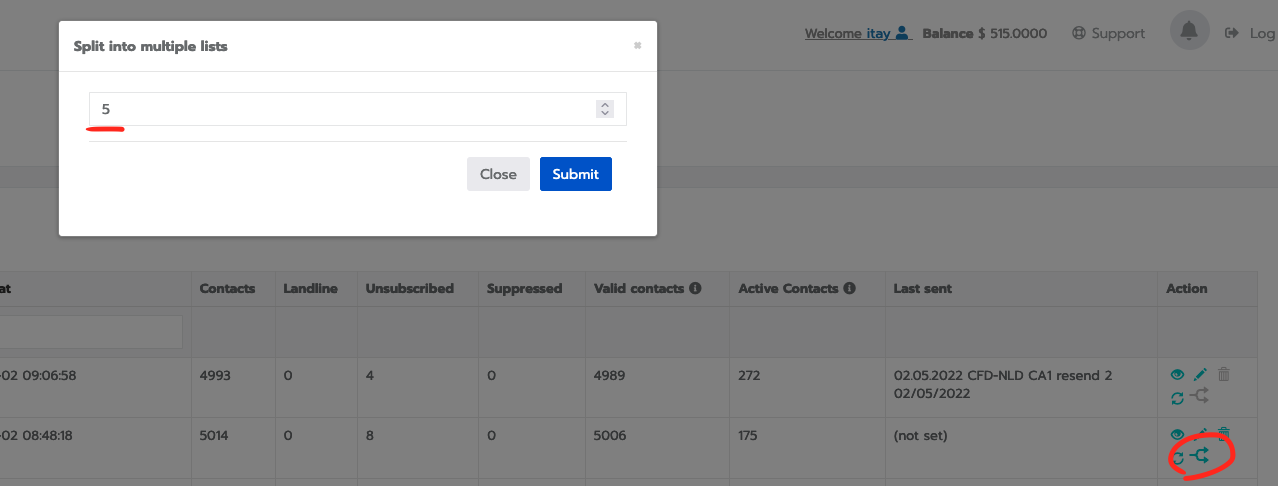How to split a list
Split list to multiple parts
Our new list splitter can now help you take a large amount of data and to split it to several smaller lists.
How it works? It's simple.
Go to Lists and next to your list, you'll see the split icon.
Click on it and choose the number of files you wish to generate out of your main list.